
With the rise in demand by car lovers for in-car entertainment and convenience, many brands in the industry are trying their very best to offer high standard devices to make in-car entertainment seamless and smooth. But the budding question is; which ones actually deliver in terms of durability, cost, and sustainability? This article will highlight all the necessary pros and cons in terms of basic configuration parameters, system fluency, structural reliability and environmental reliability. You also will discover how some Ottocast products stand tall amongst its numerous competitors who try so hard to replicate all the futuristic devices we bring to vehicle lovers.
At the end of reading this article you will be able to make informed decisions when choosing between various adapters and AI boxes on the market to realize your vision of being part of the few with modern in-car convenience.
Methodology
We selected about nine products from various brands including Ottocast based on online reviews, customer ratings, and special features. We then tested each one for their basic configuration parameters, system fluency, structural reliability, environmental reliability and more. We now grouped and compared them based on their similarities in functionality in order to make it easier to make an informed choice depending on what functions and features you expect your vehicle to possess after getting any from all compared categories.
§ Ottocast mini wireless carplay adapter(CP86) vs Others #03 and #05
Below is the table for comparative/outsourced product survey and comparison test reports between Others#03 and Others#05 competing against CP86 by Ottocast.
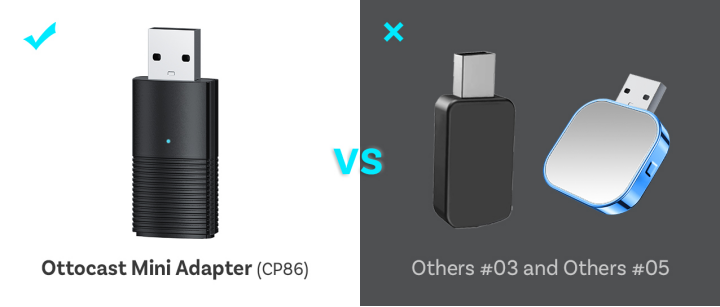
| Basic Configuration Parameters | ||||
| Configuration | CP86 | Others#03 | Others#05 | |
| System | Linux | Linux | Linux | |
| Interface Type | USB, Type-C | USB, Type-C | USB, Type-C | |
| System Fluency/Response Speed | ||||
| Test Project | CP86
|
Others#03 | Others#05 | |
| Startup Speed | 10 seconds | 11 seconds | 11 seconds | |
| Wireless CarPlay Reconnection Speed | Turn on for 13 seconds
|
Turn on for 16 seconds | Turn on for 17 seconds | |
| Wireless Android Auto Reconnection Speed | 17 seconds to startup | 28 seconds to startup | 35 seconds to startup | |
| Special Features | ||||
| Feature | CP86 | Others#03 | Others#05 | |
| Long-press 3 seconds to clear Bluetooth logs | Functional | Functional | Functional | |
| Quick double press to restore factory settings | Functional | Functional | Functional | |
| Backends | Can submit logs, upgrades, etc. in the background. | Not Available | Not Available | |
Summary:
Performance
All three run on the same system (Linux) and processor (CPU 851), offering smooth and stable performance.
CP86 stands out with the fastest connection and reconnection speeds, especially for AA and CP wireless functions.
User Experience
All support essential button functions like resetting and switching connections. However, #03 has a user-friendly physical button you can press by hand, while CP86 and #05 require a pin.
Backend & Support
Only CP86 supports backend operations like log submission and firmware upgrades, offering greater flexibility for long-term performance and troubleshooting.
- Top-Pick; CP86
Why? It delivers the fastest wireless performance, offers backend support for future updates, and is ideal for users who value speed, reliability, and maintainability over minor physical button convenience.
Looking for long-term peace of mind? Go with CP86.

P.S: These tests were conducted by our team and do not necessarily reflect the overall performance of the products used during the tests, therefore making a choice on the best product will depend entirely on user’s personal preference.
§ Car TV Mate CH04 vs Others VS01

Below is the table for comparative/outsourced product survey and comparison test reports of CH04 by Ottocast competing against CLVS01.
| Basic Configuration Parameters | ||
| Configuration | Car TV Mate CH04 | Others VS01 |
| System | Linux | Linux |
| CPU | 851 | 851 |
| HDMI In | Supports | Supports |
| Interface Type | USB, Type-C | USB, Type-C |
| System Fluency/Response Speed | ||
| Test Project | Car TV Mate | Others VS01 |
| Startup Speed | 11 seconds | 10 seconds |
| Wireless CarPlay Reconnection Speed | 18 seconds | Not Available |
| Wireless Android Auto Reconnection Speed | 16 seconds | Not Available |
| HDMI playback smoothness | Normal on Toyota Corolla | Unable to enter the system normally on Toyota Corolla |
| Special Features | ||
| Feature | Car TV Mate | Others VS01 |
| Play HDMI interface operation | Direct on-screen HDMI controls for aspect ratio and home navigation. | No on-screen control; must unplug HDMI to return to main interface. |
| Main-functions of the box | Equipped with CP/AA/HDMI input; | Only HDMI input function (equivalent to the function of our CH02) |
| Backend settings | Can submit problem logs, restore factory settings, set sound mode, delay startup, and upgrade online. | Not Available |
| Box button | Long press the button to directly restore factory settings. | No buttons available |
Summary:
Performance & Compatibility
Both models use the same Linux system and CPU 851, but Ottocast Car TV Mate supports full CP/AA/HDMI functions, while VS01 is limited to HDMI input only.
Notably, Car TV Mate performs reliably with more casrs, such as the Toyota Corolla, whereas VS01 cannot enter the system properly on the same vehicle.
System Fluency
CH04 offers full wireless connectivity with smooth CP and AA transitions.
VS01 does not support wireless CP/AA features, significantly limiting its flexibility.
User Interface & Control
CH04 includes on-screen HDMI controls, a physical reset button, and backend settings for updates and customization.
CLVS01 lacks user buttons, backend access, and requires manual unplugging to navigate the HDMI interface.
- Top-Pick: CH04
Why? It provides a complete, user-friendly experience with better compatibility, advanced features, and greater convenience — making it ideal for modern in-car use.

P.S: These tests were conducted by our team and do not necessarily reflect the overall performance of the products used during the tests, therefore making a choice on the best product will depend entirely on user’s personal preference.
§ Ottocast P3 vs Others 6125

Below is the table for comparative/outsourced product survey and comparison test reports of P3 by Ottocast competing against CL 6125.
| Basic Configuration Parameters | ||
| Configuration | P3 | Others 6125 |
| Basic Configuration | Android AI Box | Android AI Box |
| System | Android 12 | Android 12 |
| CPU | Qualcomm 6125 | Qualcomm 6125 |
| RAM | 8 GB | 8 GB |
| ROM | 128 GB | 128 GB |
| HDMI | Supports | Not supported |
| Outer Material | Plastic+ Glass Lens | Fully Plastic |
| SIM card | Supports | Supports |
| External storage card | Supports | Supports |
| Wi-Fi | Double Wi-Fi | Single Wi-Fi |
| 4G Network | Supports | Supports |
| System Fluency/Response Speed | ||
| Test Project | P3 | Others 6125 |
| Startup Speed | 43 seconds | 45 seconds |
| Latency Score | 20 points | 24 points |
| Installation of APPs above 200mb | Smooth Operation | Smooth Operation |
| TikTok Scrolling | Smooth Operation | Smooth Operation |
| Special Features | ||
| Feature | P3 | Others 6125 |
| Wi-Fi | Dual Wi-Fi allows simultaneous CP/AA and hotspot connectivity. | There is no such function available |
| HDMI | Support dual screen display with better expandability. | There is no such function available |
| Cloud Card Function | Addressing user traffic demands | There is no such function available |
| LED | Customizable flowing LED lights | Monotonic dual lights |
Summary;
Hardware & Core Specs
Both devices share the same Android 12 system, Qualcomm 6125 CPU, 8GB RAM, and 128GB storage — offering equally strong core performance.
Connectivity & Features
P3 clearly leads with dual Wi-Fi, HDMI support, and cloud card functionality, providing greater flexibility, expandability, and traffic management.
User Experience
Both offer smooth app performance and interface interaction. However, P3 has a lower latency score (20 vs. 24), making it slightly more responsive.
Design & Aesthetics
P3 features customizable flowing LED lights and a premium plastic + glass finish, while Others 6125 has a basic plastic build and simple dual lighting.
- Top-Pick: P3
With enhanced features, a more premium build, and smarter connectivity options, P3 is the superior choice for users seeking performance with modern convenience.

P.S: These tests were conducted by our team and do not necessarily reflect the overall performance of the products used during the tests, therefore making a choice on the best product will depend entirely on user’s personal preference.
Conclusion
Choosing the right in-car adapter or AI box depends on your priorities — whether it’s performance, connectivity, features, or compatibility. Based on our in-depth comparisons, Ottocast consistently outshines competitors with smoother connectivity, better thermal management, and advanced functionality. If you’re seeking seamless reconnection logic, robust backend support, and premium design, models like the CP86-4 and P3 deliver standout value. For users who prioritize flexibility and modern connectivity (e.g., dual Wi-Fi, cloud card usage).
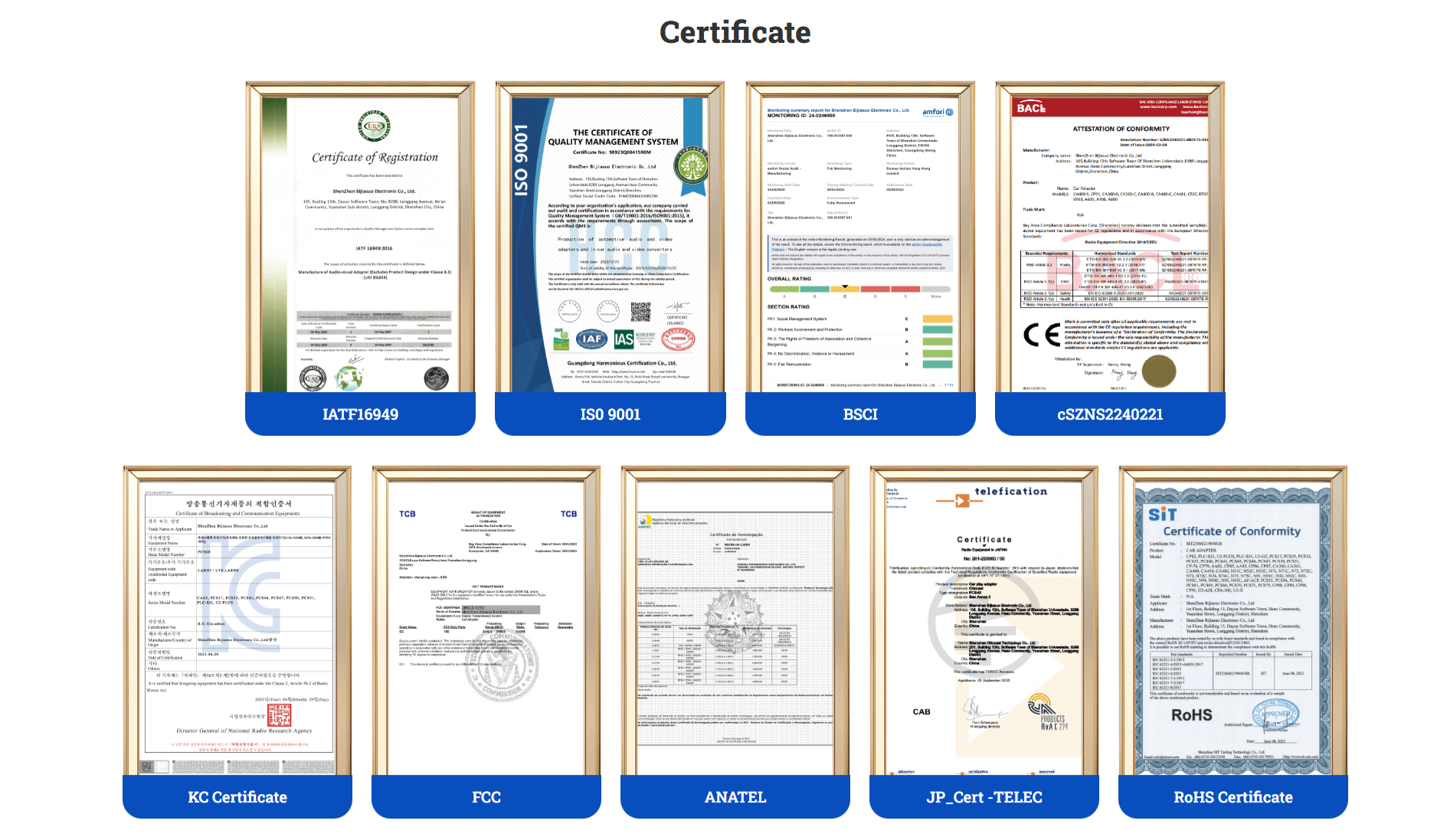

Choosing a manufacturing partner is about securing risk-proof competitiveness. With a proven certification ecosystem, we power your global ambitions. 15+ global certifications (ISO 9001/14001, etc.) ensuring end-to-end compliance, IATF 16949 automotive-grade precision –setting the gold standard, and REACH & RoHS pre-emptive compliance for hassle-free global access
Certifications fuel trust. Data drives promises. Click this to send your inquiry.


























